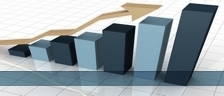How it all Works
Providers of Statistical information (PSIs) are from 1st of April 2010 obliged to submit Intrastat declarations electronically. Electronic reporting of Intrastat declaration is defined as:
-
Submission of data in form of predefined structure of sentence in xml format. To create and transmit such electronic document, a software application Intrastat-CS or web form can be used, submission of message is also possible using web service, xml message can also be created using MS Excel file (in xlsm format). In all these cases it is necessary to ask either the Statistical Office of the Slovak Republic (intrastat-sk@statistics.sk) or Financial Directorate of the Slovak Republic (helpdesk.intrastat@financnasprava.sk) to obtain access codes. These access codes then enable the user to connect with the Financial Administration web site. Intrastat-CS application, the web form, web service and xlsm file are free of charge and supported by the help desk.
The software application Intrastat-CS in addition to the basic functionality (creation of declaration, its transformation into the xml format and its transmission by means of connection with the Financial Administration web page) also provides the user with other functions such as archiving of declarations, creation of templates of the declarations and templates of items, creation of local nomenclature of goods, update of currency exchange rates, update of codebooks etc. In case that provider of statistical information (PSI) is using its own software to create Intrastat declaration, the Intrastat-CS application enables its transformation into xml format from xls format and its subsequent transmission.
Web form enables a direct connection with the Financial Administration portal and creation of Intrastat declaration directly on this portal. Web form is more suitable for declarations which do not contain too many items.
Web service can be used to submit declarations using SOAP web service as described here.
MS Excel file (in xlsm format) allows to create declaration by filling up required data in supplied file and export declaration to xml format as described in section XLSM=>XML.
To create the Intrastat declaration, the PSI is allowed to use its own software, or commercial software purchased for that purpose. The Statistical Office of the SR neither authorises, nor evaluates any of them. It is upon the decision of PSI what approach it uses. To transmit the created declarations, the data should be submitted in defined structure of the sentence and xml format. - Other electronic form of Intrastat declaration submission may be used only in special, exceptional cases (e.g. hardware failure, broken internet connection etc.). By no means other electronic form can be used as a standard way of Intrastat declaration submission. This situation may occur when Intrastat declaration is created on forms valid before 1 April 2010 and it is transmitted by fax or by email. However, this case must be firstly agreed with the particular branch of Customs Office.
To solve any problems with the electronic connection, you can use either the help desk of INTRASTAT of the Financial Directorate SR, or the help desk of the Statistical Office SR.
Intrastat-CS application:
-
After downloading and installation of the Intrastat-CS application a user logs in with login name intrastat and password intrastat. It is recommended to change the password after login (through Tools->Change password) and to create own user or more users (through Codebooks->Users->Add). Afterwards PSI is created (through Codebooks->Providers of statistical information->Add). Newly created user must be connected to PSI through Codebooks->Users->Assign PSIs to users or Codebooks->Providers of statistical information->Assign users to PSIs. After login with new user it is possible to add INTRASTAT-SK declarations into the program.
Intrastat-CS application is also available in English (Tools->Settings->Language).
Recorded INTRASTAT-SK declarations will be transformed by application Intrastat-CS into required electronic form through Declarations->Generate XML messages. Depending on the message sending settings in the program (Tools->Settings->Send XML messages), the application can either directly send the generated message (Use web service setting), while displaying the result of communication with the Intrastat portal (PSI is prompted to enter the user name and password that were assigned to it) or (Use "old" way setting) opens a page http://intrastat.financnasprava.sk, where the user is then prompted to enter the user name and password that were assigned to him by the financial administration. The attachment form is displayed and the user chooses an electronic message and sends it after pressing the button Send XML (the user can also send the message by login on the Internet page http://intrastat.financnasprava.sk, then choose Tools->Send declaration and the same attachment form will be displayed). After successful sending of the message a notice File was received and is ready for further processing will be displayed.
WEBFORM:
-
Webform allows to create the INTRASTAT-SK declaration directly on the Web. User should log in to the page http://intrastat.financnasprava.sk with login name and password and choose Tools->Create declaration.
Then the user must enter the required data and insert declaration's items. Creation by declaration is finished by pressing Finish creating declaration and generate message (button
 ). After successful generation of a message, the note "The declaration has been created, XML message generated and is ready for further processing" will be displayed.
). After successful generation of a message, the note "The declaration has been created, XML message generated and is ready for further processing" will be displayed.
Information about successful/failed processing of a message can be seen in the section Tools->View delivery status. If the processing is successful, the statement contains information about date and time of delivery into information system (IS) of the financial administration (status Accepted). If the message contains errors which can be corrected by IS, you will see note Warning. If the message is incorrect or from unknown PSI, you will see state Error. Details about warning or error can be displayed by clicking on the button Detail. However, status Accepted does not guarantee that sent message does not contain errors. It only shows that the declaration was inserted into the database of received electronic declarations. A customs officer then checks whether the declaration does not contain some errors. If yes, he usually contacts particular PSI. After approval of the declaration by a customs officer the status of message will be changed into Approved/or Partialy approved (if the message contains more than one declaration which have not been approved yet) and a column Memo contains details about approved declarations.