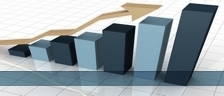Intrastat-CS Software
If the upgrade to the latest version using Help - Check for updates - Check for updates, Download and then Update was not successful, it is possible to directly download executable file intrastat.exe, combined nomenclature and codebooks and copy them to the program's installation directory.
INTRASTAT-CS application:
- 2025-11-05: New version of the program (1.3.6) - update using Help - Check for updates - Check for updates, Download and then Update
- designed for evidence and printing of Intrastat declarations and generation of electronic XML messages
- allows to import data from XML or XLS formats
- initial login name is intrastat, password is intrastat
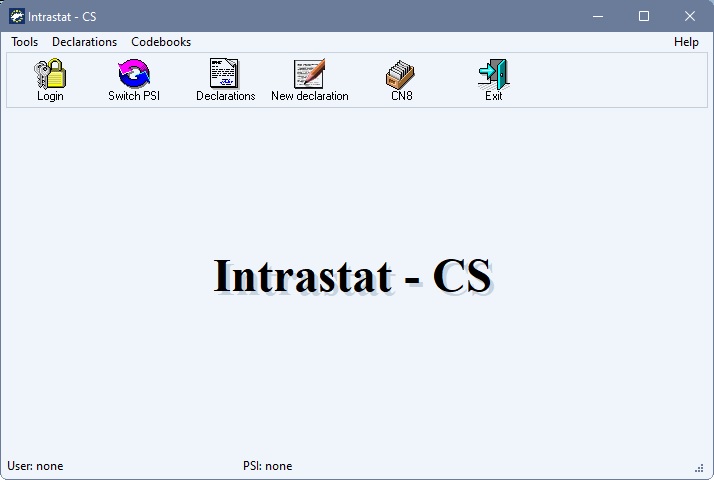
Installation:
- the program is designed for OS Windows (9x, Vista, 7, 8 (8.1), 10, 11).
- on W2K, WXP, WVista, W7, W8(8.1), W10, W11 systems install the program with administrator privileges
Import structure - XML/INTRASTAT
Description of XML/INTRASTAT import structure into INTRASTAT-CS program
<?xml version = "1.0" encoding = "ISO-8859-2"?> <INTRASTAT> <HLASENIE> <MESIAC>mm</MESIAC> <ROK>y</ROK> <DRUH_HLASENIA>type</DRUH_HLASENIA> <TYP_HLASENIA>flowcode</TYP_HLASENIA> <CISLO>num</CISLO> <POLOZKA> <KOD_TOVARU>CN8code</KOD_TOVARU> <OPIS_TOVARU>goodsdescription</OPIS_TOVARU> <KRAJINA_URCENIA>country</KRAJINA_URCENIA> <KRAJINA_ODOSLANIA>country</KRAJINA_ODOSLANIA> <KRAJINA_POVODU>country</KRAJINA_POVODU> <HMOTNOST>netmass</HMOTNOST> <MNOZSTVO>quantity</MNOZSTVO> <SUMA>invoicedamount</SUMA> <DODACIE_PODMIENKY>deliveryterms</DODACIE_PODMIENKY> <DRUH_DOPRAVY>modeoftransport</DRUH_DOPRAVY> <DRUH_OBCHODU>natureoftransaction</DRUH_OBCHODU> <REGION_URCENIA>region</REGION_URCENIA> <REGION_POVODU>region</REGION_POVODU> <FAKTURA>invoice</FAKTURA> <POZNAMKA>itemdescription</POZNAMKA> <ICD_PARTNERA>partnerid</ICD_PARTNERA> </POLOZKA> . . . </HLASENIE> . . . </INTRASTAT>
KRAJINA_ODOSLANIA,REGION_URCENIA are only filled for flowcode = P (arrival)
KRAJINA_URCENIA,REGION_POVODU,ICD_PARTNERA are only filled for flowcode = O (dispatch)
KOD_TOVARU,KRAJINA_URCENIA,KRAJINA_ODOSLANIA,SUMA,ICD_PARTNERA are filled for type = 0 or 1 (complete or simplified declaration)
OPIS_TOVARU, KRAJINA_POVODU, HMOTNOST, MNOZSTVO, DODACIE_PODMIENKY, DRUH_DOPRAVY, DRUH_OBCHODU, REGION_URCENIA, REGION_POVODU are only filled for type = 0 (complete declaration)
POLOZKA is only filled for type = 0 or 1 (complete or simplified declaration)
Program allows to import data also in XML/INSTAT format descripted in section XML message format.
Import structure - XLS
Description of XLS import structure into INTRASTAT-CS program
- declaration heading
A1 - mm
B1 - y
C1 - num
D1 - type
E1 - flowcode
- declaration items
for type = 1 (simplified declaration)
A2 - CN8code
B2 - invoicedamount
C2 - country (country of expedition for flowcode = P, country of destination for flowcode = O)
D2 - invoice (optional)
E2 - itemdescription (optional)
F2 - partnerid (only for flowcode = O)
for type = 0 and flowcode = O (complete dispatch declaration)
A2 - goodsdescription
B2 - CN8code
C2 - invoicedamount
D2 - country (country of expedition for flowcode = P, country of destination for flowcode = O)
E2 - region (region of destination for flowcode = P,region of origin of goods for flowcode = O)
F2 - country (country of origin of goods)
G2 - netmass
H2 - quantity
I2 - natureoftransaction
J2 - deliveryterms
K2 - modeoftransport
L2 - invoice (optional)
M2 - itemdescription (optional)
N2 - partnerid (only for flowcode = O)
for type = 2 only line 1 is filled
Next items are filled on next lines 3,4,5,... in a similar way.
Each declaration should be placed onto different sheet.